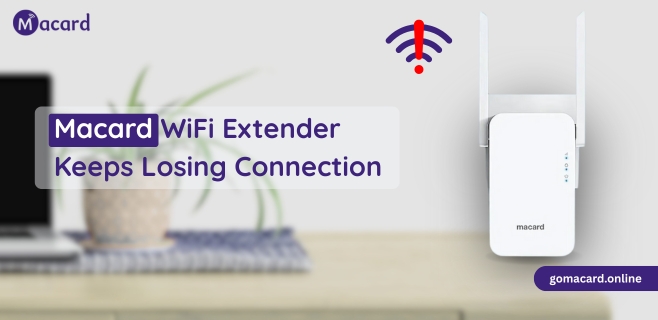
Fixes: Macard WiFi Extender Keeps Losing Connection
WiFi Extenders are used to extend the host router coverage and signals. But if your extender is losing connection again and again, you must apply these troubleshooting tips and solutions. Hope, you have completed the Macard WiFi extender setup, but you’re now experiencing the problem mentioned above. The solutions we’re about to suggest are generally for issues that arise after the setup process.
Make Sure Extender Having Stable Power Supply
One of the major reasons behind connection issues with the Macard WiFi extender and other networking devices is unstable electricity. You must check that this same problem is not with your extender device. If yes, then follow these tips to resolve this issue:
- Make sure that you have plugged the Macard extender to a working electric wall socket.
- Ensure there should be no regular power cuts from the backend, if there are, use the UPS (uninterrupted power supply).
If power supply is ok and not interrupted anything, head over to below sections.
Fixes for Macard Extender Loses Connection with Router
Ethernet Cable
In case of the router connects with the router via Ethernet cable, be sure it is working and have no cuts. If there are cuts, replace the cable right away. Also, check that cable plugged in the correct ports properly.
WPS Connection
In case of extender is connected with the router via WPS connection method, ensure the distance is not far between the devices. The distance must be in between 20-50 Ft.
Relocate Extender
The spot of the extender must be in between the host router and dead zone of the house. If the extender is places and powered on far away from the router, it will not receive any signal. So, make sure it is not more than 40 ft distance. Also, make sure there is no electronic devices nearby router and extender.
If there is no issue from extender connection and Macard WiFi Extender Keeps Losing connection, scroll down for more troubleshooting tips and solutions.
Fixes for Macard Extender Loses Connection with Client Devices
- Reboot the Extender Network: Reboot your WiFi network which might solve the connection problem. To do that, disconnect your extender from power outlet and connect it again. Also, you must run this reboot process on your router.
- Update Client device OS: If your extender is losing connection with only one client device then reboot that device once and check for the update. If the issue is with all the devices connected with the extender, then update the extender from the Macard WiFi extender login interface on your PC.
Resetting Macard WiFi Range Extender
After running all troubleshooting tips and solutions in this post, and issue not solved yet, reset the extender. Follow a few steps to reset:
- Disconnect all the devices connected with the Macard extender.
- Check side panels of the extender to find the RESET button.
- You will find a reset pinhole button and use a paper pin to press it.
- Press the button and hold it for 10 seconds and release it.
After resetting the device, re-do the Macard WiFi extender setup again.
The Summary
The Macard WiFi Extender Keeps Losing Connection issue can arise from the WiFi router connection and wireless clients. To resolve them all, we provided troubleshooting tips which also includes resetting and reconfigure the extender from the Macard WiFi extender login interface.
